Therapy Navigator GPT
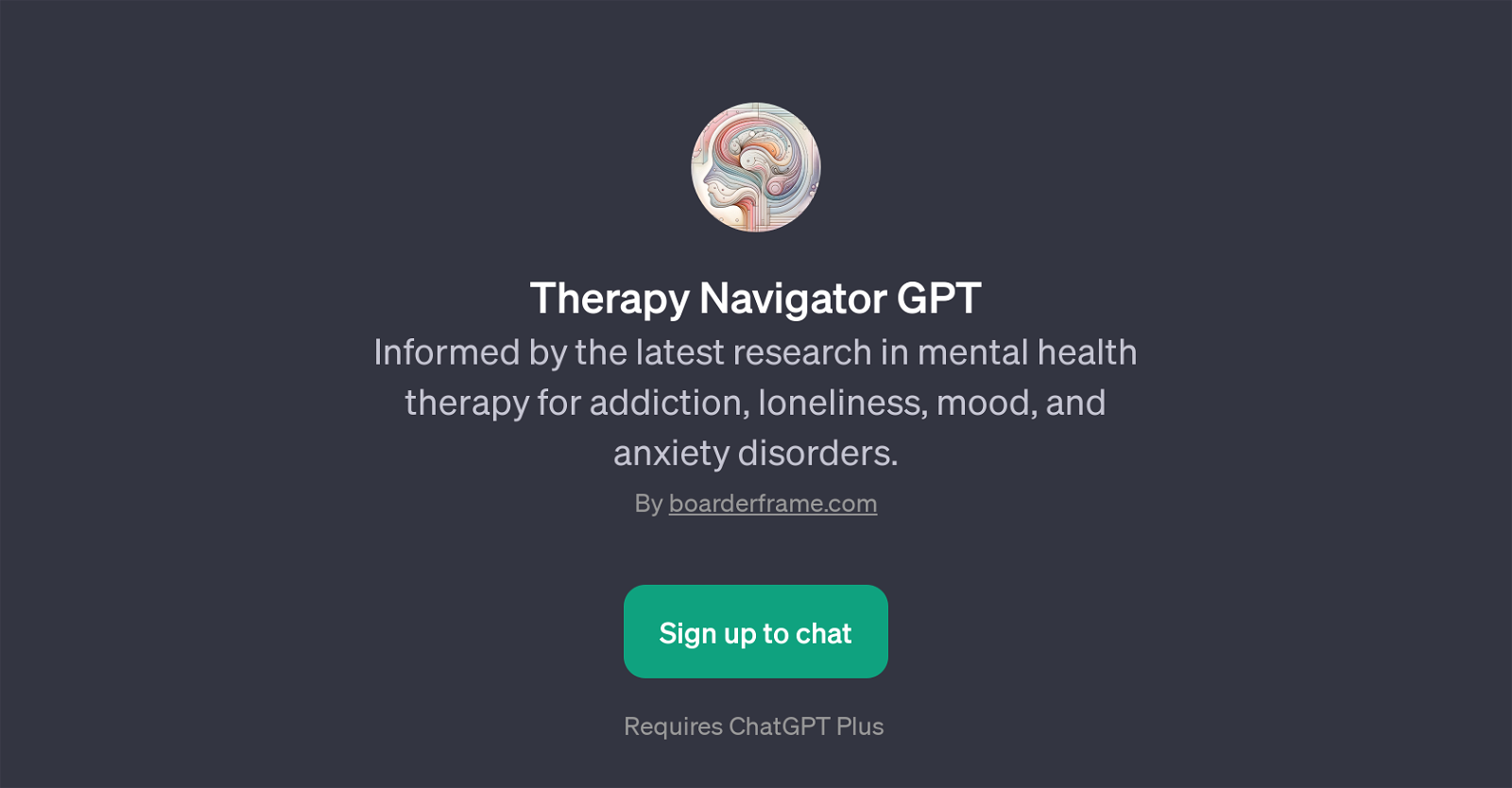
Therapy Navigator GPT is an AI tool designed to assist users with information and guidance about mental health therapy. Developed by boarderframe.com, it focuses on a range of therapies for mental health issues such as addiction, loneliness, mood, and anxiety disorders.
It takes advantage of AI to provide up-to-date knowledge that aligns with contemporary research in these areas of mental health. Therapy Navigator GPT interacts with users through a chat-based interface, offering insights and answers to their queries.
Users can ask about handling addiction cravings, get information on the latest treatments for mood disorders, seek advice on ways to overcome loneliness, and learn about new developments in anxiety disorder therapy.
This GPT is intended to be a helpful resource for individuals seeking information and understanding about mental health therapy, but it is not a replacement for professional medical advice or treatment.
Would you recommend Therapy Navigator GPT?
Help other people by letting them know if this AI was useful.
Feature requests
3 alternatives to Therapy Navigator GPT for Mental health guidance
If you liked Therapy Navigator GPT
People also searched
Help
To prevent spam, some actions require being signed in. It's free and takes a few seconds.
Sign in with Google





